1.建立 Apple ID Apple ID 是用於開發、上架、下載 App Store上的app所使用的帳號。 申請連結:http://appleid.apple.com/
選擇New Apple Developer I have an Apple ID I would like to use for my enrollment in an Apple Developer Program,點選Continue。


接著這步驟需要全部填寫英文,Legal Entity Name需填寫公司英文名稱,這會做為app上架後顯示的販賣者名稱。填完後點選Continue。
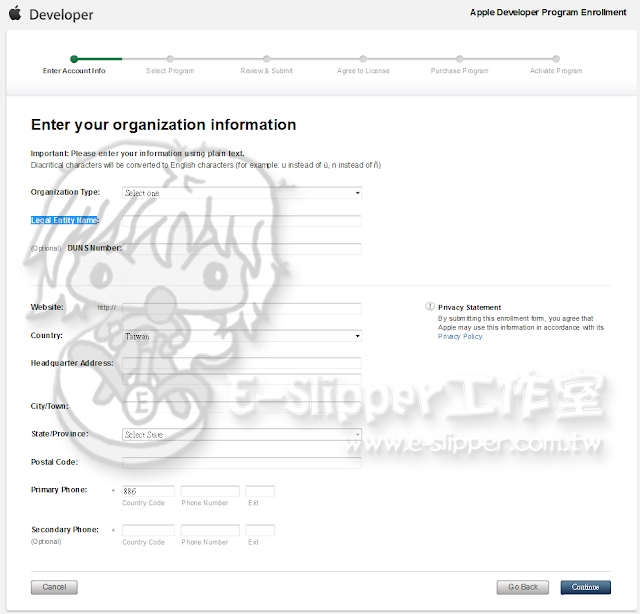
接著如果你是代表公司申請選擇Yes, I have the legal authority to sign and bind my company to Apple Developer Program legal agreements and contracts. This can be verified by the contact below.
若是公司負責人則選Yes, I am the owner/founder and have the legal authority to sign and bind my company to Apple Developer Program legal agreements and contracts.
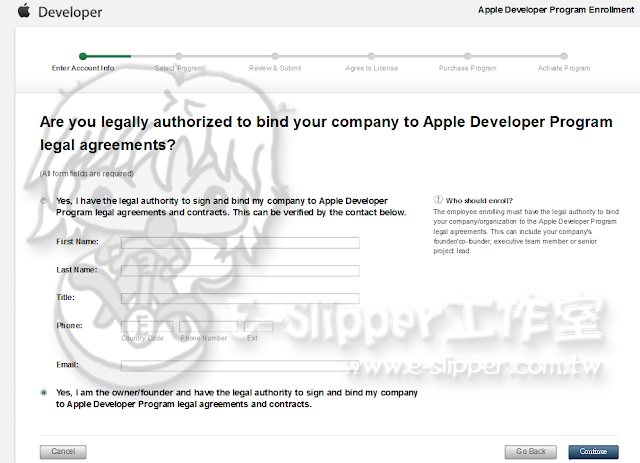
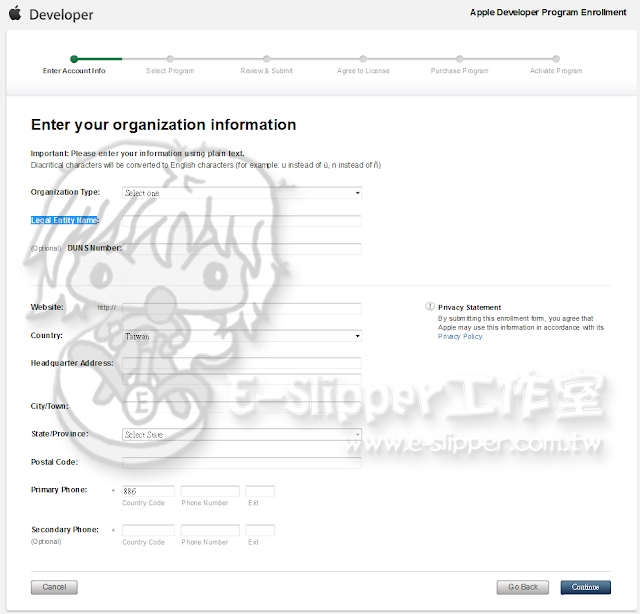
接著如果你是代表公司申請選擇Yes, I have the legal authority to sign and bind my company to Apple Developer Program legal agreements and contracts. This can be verified by the contact below.
若是公司負責人則選Yes, I am the owner/founder and have the legal authority to sign and bind my company to Apple Developer Program legal agreements and contracts.
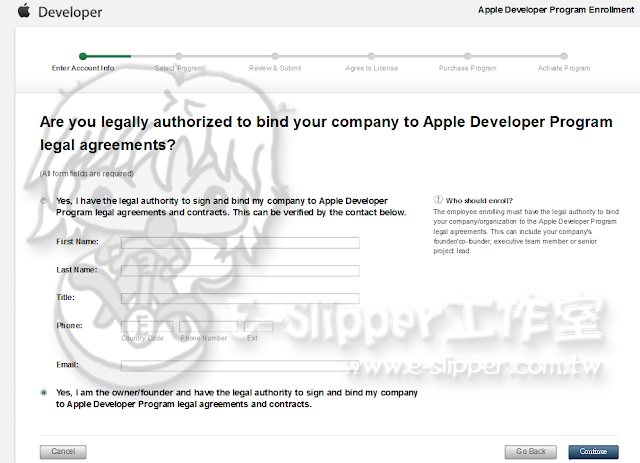
選擇iOS Developer Program,需每年收取年費3200。
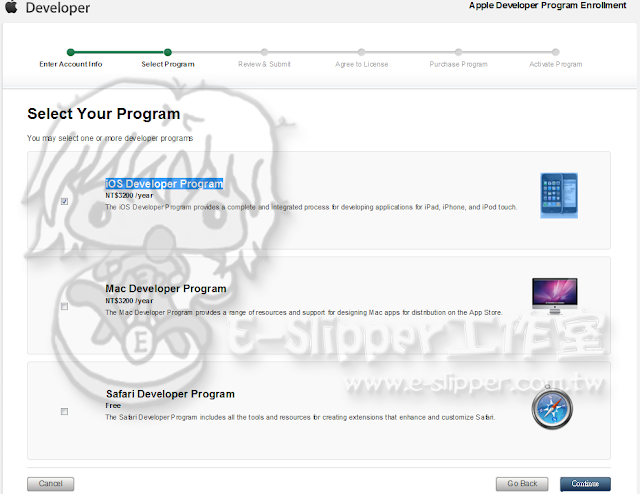
[Submit]檢查資料無誤後就點選Continue。
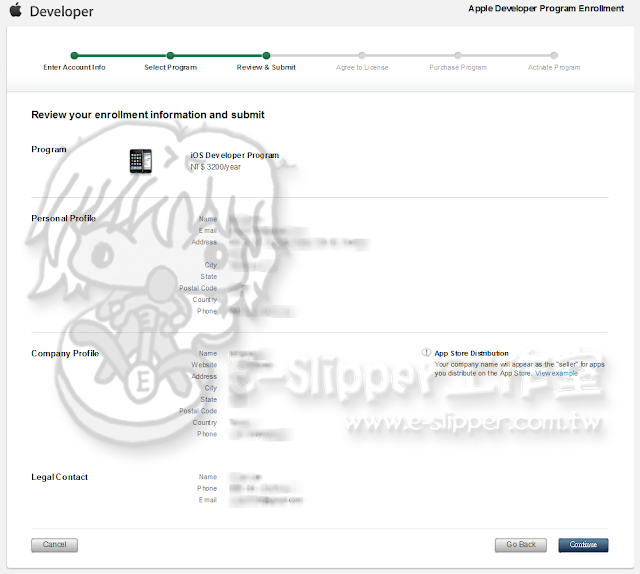
之後會收到如下的這封信,需等待apple人員mail通知下一步驟。
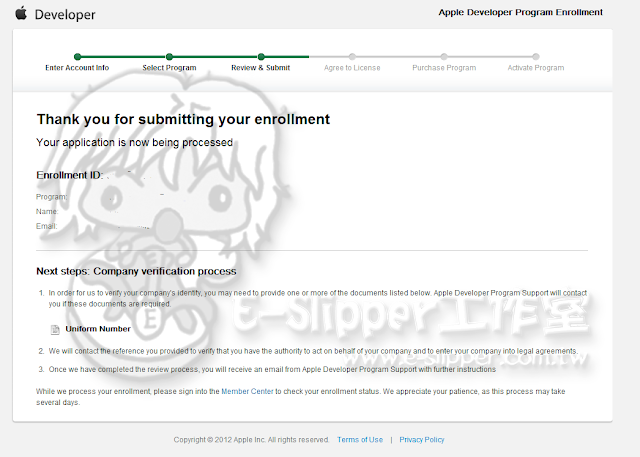
[Identity Verification]接下來會收到如下信件,會要求傳真公司證明的文件 "政府營利事業登記證", "股份有限公司變更登記表",或 "核准設立函",及蓋有公司公章的證明貴公司英文名稱的文件,並把Enrollment ID填寫於其中。
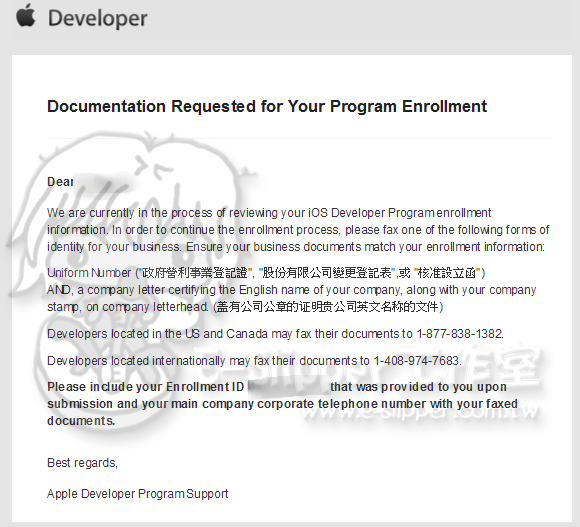
[Accept License Agreement]如果順利的話會在數天內收到如下信件,這時候表示審核通過了。接著點擊Program License Agreement連結完成刷卡付費的動作。

最後會收到如下信件,就表示已經完成整個申請動作。

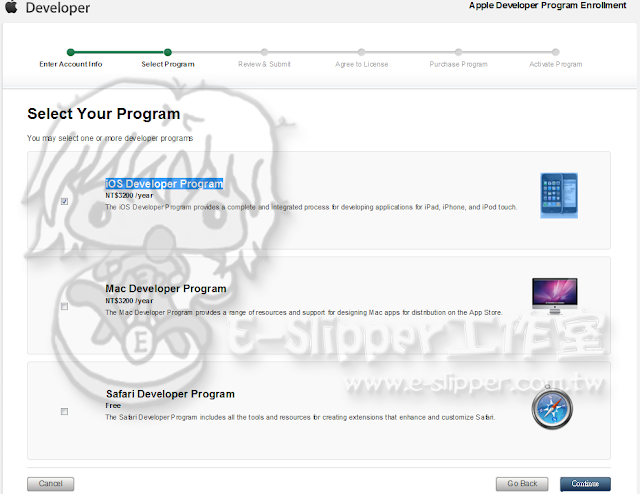
[Submit]檢查資料無誤後就點選Continue。
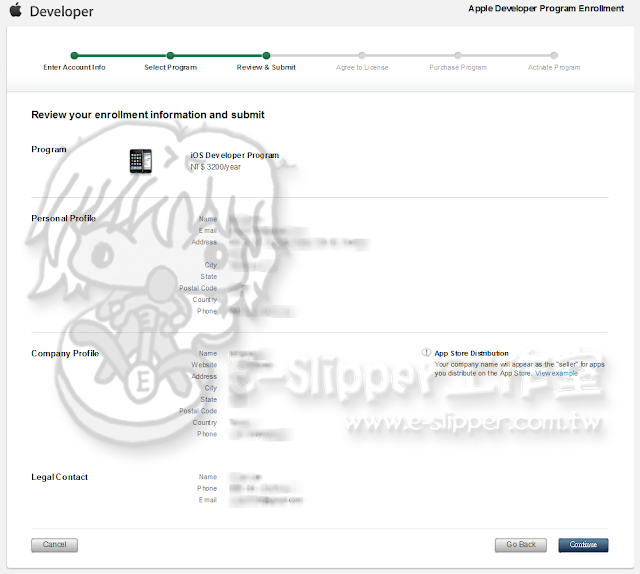
之後會收到如下的這封信,需等待apple人員mail通知下一步驟。
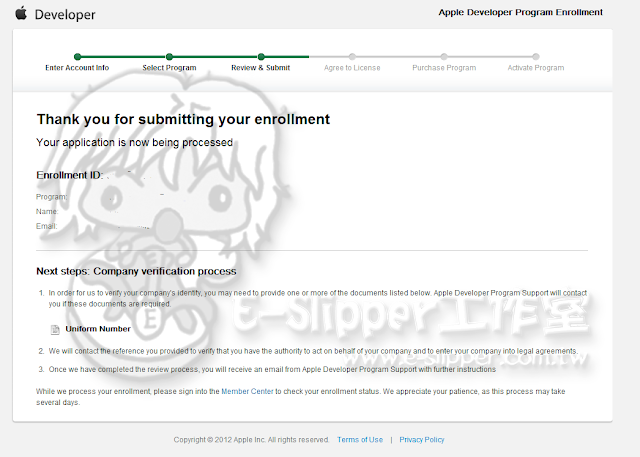
[Identity Verification]接下來會收到如下信件,會要求傳真公司證明的文件 "政府營利事業登記證", "股份有限公司變更登記表",或 "核准設立函",及蓋有公司公章的證明貴公司英文名稱的文件,並把Enrollment ID填寫於其中。
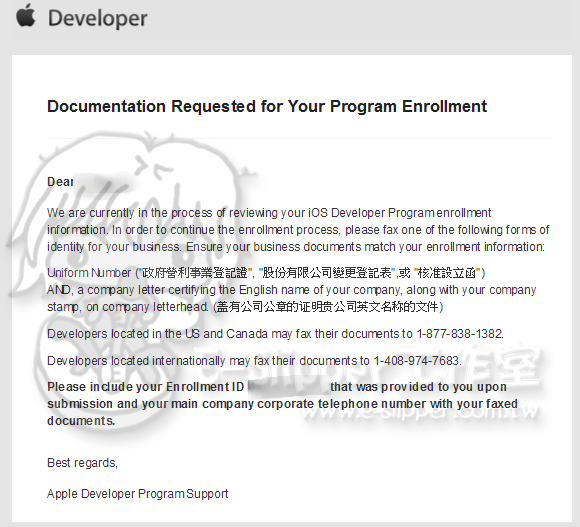
[Accept License Agreement]如果順利的話會在數天內收到如下信件,這時候表示審核通過了。接著點擊Program License Agreement連結完成刷卡付費的動作。

最後會收到如下信件,就表示已經完成整個申請動作。





沒有留言:
張貼留言